
Booking slot configuration simulator
Booking slot configuration simulator
These results have been measured by scheduling 100 jobs in a relatively small area (WD + HA + UB postcode districts). Jobs have been submitted in the same unsorted order on every test.
Each job has been scheduled with a standard booking process picking up the best slot for the job, on a single day.
This dataset represents only the results in this area and values must not be directly used with a different workforce in a different geography. However, this dataset can be a good indicator of the type of impact you could have by changing the way your bookings are configured.
This dataset represents only the results in this area and values must not be directly used with a different workforce in a different geography. However, this dataset can be a good indicator of the type of impact you could have by changing the way your bookings are configured.
Slot size : this parameter describes the slot duration given to the customer in which the job will commence (Examples are All day = between 08:00 and 16:00, 4 hrs either 08:00 and 12:00 or 12:00 and 16:00, 2hrs 08:00 – 10:00; 10:00 – 12:00; etc).
This duration is often associated with customer satisfaction. The shorter the slot, the better the customer service (more accuracy to the customer) however operational this can give poor optimisation and less efficiency and increasing the cost of providing the service. Of course, others factors must be taken in consideration as the probability of having a 'no access' with an all-day slot is higher than with a 2h slot.
This duration is often associated with customer satisfaction. The shorter the slot, the better the customer service (more accuracy to the customer) however operational this can give poor optimisation and less efficiency and increasing the cost of providing the service. Of course, others factors must be taken in consideration as the probability of having a 'no access' with an all-day slot is higher than with a 2h slot.
Realized in : this parameter describes the way the job should fit within the slot. The way in which you fit the job in a slot must be clearly communicated to your customer to ensure they understand the nature of the slot offered and when a technician may arrive within that slot.
Realized in : the job must start and end in the slot. So, on an 8:00 to 10:00 slot, the job must start on or after 8:00 and finish at 10:00 at the latest. 50% in : at least 50% of the job must be scheduled within the slot. So, a 1h job booked in an 8:00 and 10:00 slot must start by 9:30 at the latest and finish by 10:30 at the latest. Start in : the job must only start within the slot. In the worst-case scenario, on an 8:00 to 10:00 slot, a job may start at 9:59.
Realized in : the job must start and end in the slot. So, on an 8:00 to 10:00 slot, the job must start on or after 8:00 and finish at 10:00 at the latest. 50% in : at least 50% of the job must be scheduled within the slot. So, a 1h job booked in an 8:00 and 10:00 slot must start by 9:30 at the latest and finish by 10:30 at the latest. Start in : the job must only start within the slot. In the worst-case scenario, on an 8:00 to 10:00 slot, a job may start at 9:59.
Job lock : this parameter describes the way the job may stick with the current solution or is allowed to continue to be optimised as long as the original booking slot is respected.
Floating : the job may be assigned to another technician and another time as long as it stays within its booking slot. Technician locked : the job may be assigned to another time as long as it stays within its booking slot and with the same technician. Fully locked : the job is frozen and must always stay with the same technician at the exact time assigned.
Floating : the job may be assigned to another technician and another time as long as it stays within its booking slot. Technician locked : the job may be assigned to another time as long as it stays within its booking slot and with the same technician. Fully locked : the job is frozen and must always stay with the same technician at the exact time assigned.
Dont be fooled by fake optimisations
Embed a TRUE optimisation brain and make TRUE savings
More-IQ can optimise teams with thousands of technicians and manage all the complexities of your organisation
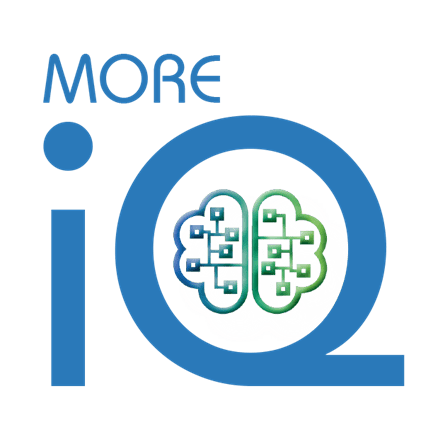
TRUE cloud, TRUE optimisation
Speak with More-IQ – True Cloud – True Optimisation
